How to Create Unique Illustrations: Tips and Tricks for Everyone!
Sketch Logo AI enables businesses and individuals to quickly and affordably create high-quality, customizable illustrations.
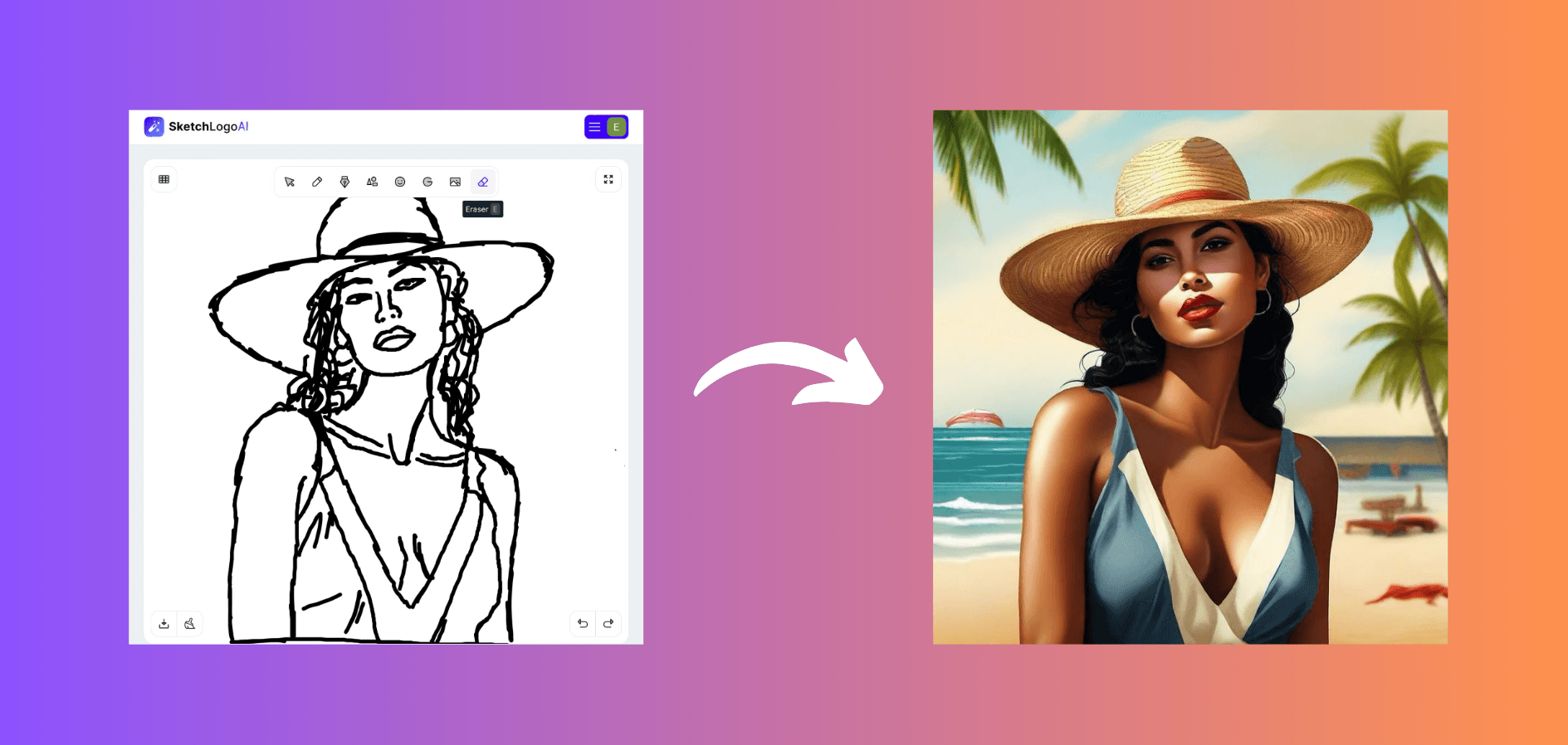
Posted by
Related reading
5 Mistakes to Avoid When Creating Logos with AI
Sketch Logo AI helps users create clean, scalable designs that look great across social media, merchandise, and print materials.
Funny AI-Generated Images 2025: Create and Enjoy Sketch Logo AI
Sketch Logo AI is a limitless space for humor, digital art, and pure entertainment for all ages.
Why Your Business Needs a Logo Refresh (And How to Do It Right)
Sketch Logo AI offers an AI-powered solution for creating, customizing, and refining logos efficiently.
Illustrations are powerful visuals that have many uses. They are used to communicate messages, evoke the desired emotions, and enhance the user experience of a product. The uses of illustrations vary across industries, but they provide significant benefits for branding regardless of industry. In this blog, we will dive deep into the uses of illustrations and examine the steps of how to create them. We will even turn our AI sketchings to beautiful . Also, we will include some tips and tricks to make your life easier. So, bear with me until the end, and enjoy!
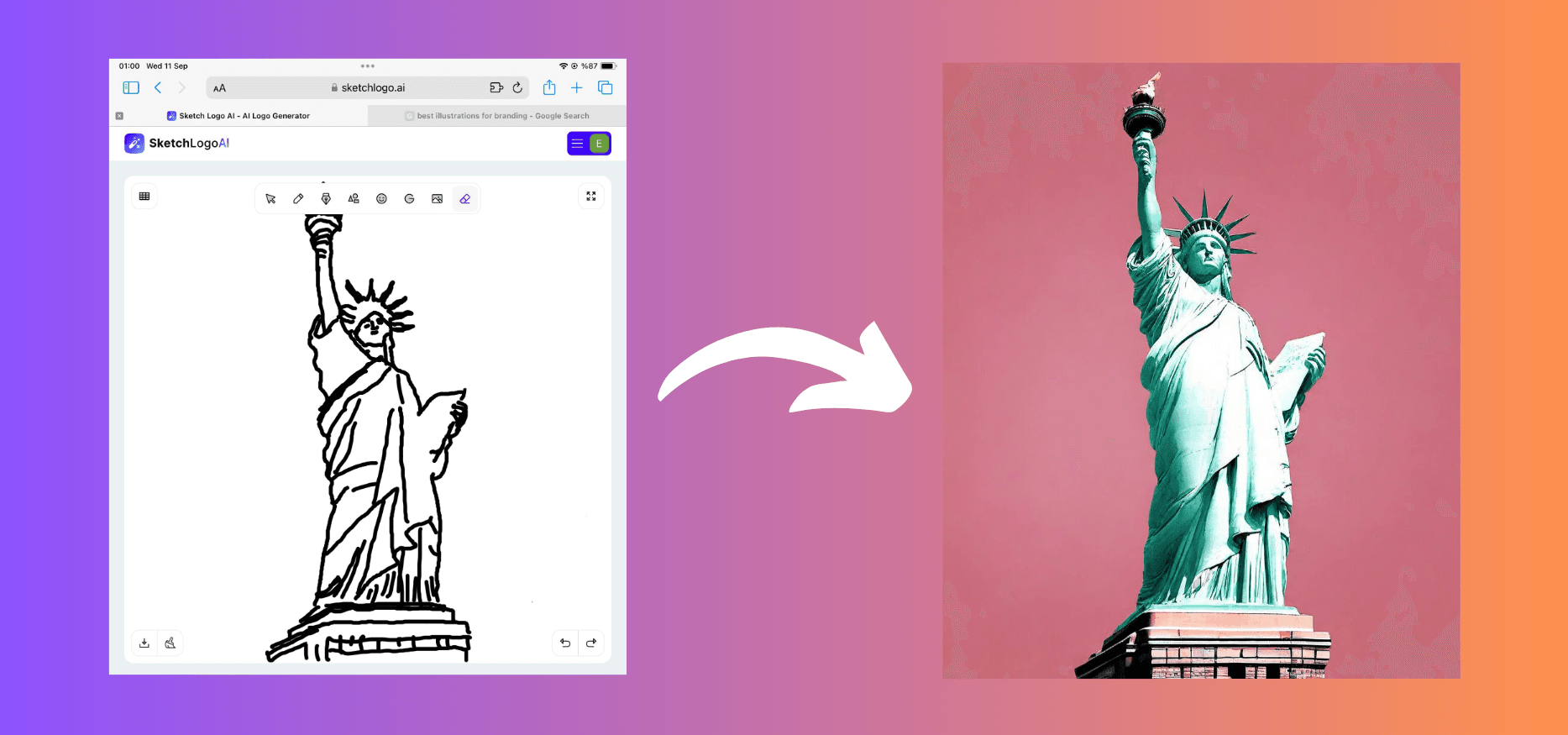
Uses of Illustrations
Branding and Identity
Using an illustration in a logo, product packaging, and website design can be a great way to enhance a brand's identity. You can create custom illustrations with the help of AI sketch makers to reflect your brand's values, mission, and style. Additionally, creating unique visuals with illustrations will help you to distinguish your brand from competitors.
Advertising and Marketing
One of the common uses of illustrations is advertising campaigns. By using these captivating visuals, brands aim to capture the attention of potential consumers. Also, it is a creative way to convey the desired message to the public and simplify complex ideas. Illustrations can be used in print ads, social media posts, or digital banners and creating them with sketch AI generators will be beneficial in terms of visuals!
Editorial and Publishing
You can see illustrations have been used in magazines, newspapers, and online publications to complement the written content. The reason behind this is to strengthen the engagement of readers, enhance storytelling by using captivating visuals, and clarify any complex topics if there is one. Furthermore, especially in children's literature, using illustrations can be helpful to improve storytelling by bringing characters and scenes to life.
Web and Mobile Design
In the modern digital world, illustrations can significantly help to improve user experience and interface design. By using these visuals, brands can guide the users and explain processes. Moreover, it is an excellent way to create an interactive environment for website designs. Lastly, with illustrations, brands can enhance their website or mobile app's user-friendliness by using them on onboarding screens, error pages, or tutorials, making the digital experience more enjoyable and easier to navigate.
Product Design and Packaging
Last but not least, they can be used in product design and packaging to get customer attention. With these visuals, brands can create visually appealing, recognizable designs to distinguish them from competitors. Using illustrations will make product packaging more memorable and help convey a product's ingredients or usage creatively.
These are the most common usage areas of illustrations. The usage areas are not limited to these; there is more to explore. Yet, for now, let's delve into the fun part! In this part of this blog, we will examine the steps for creating illustrations for your brand with AI illustration generators.
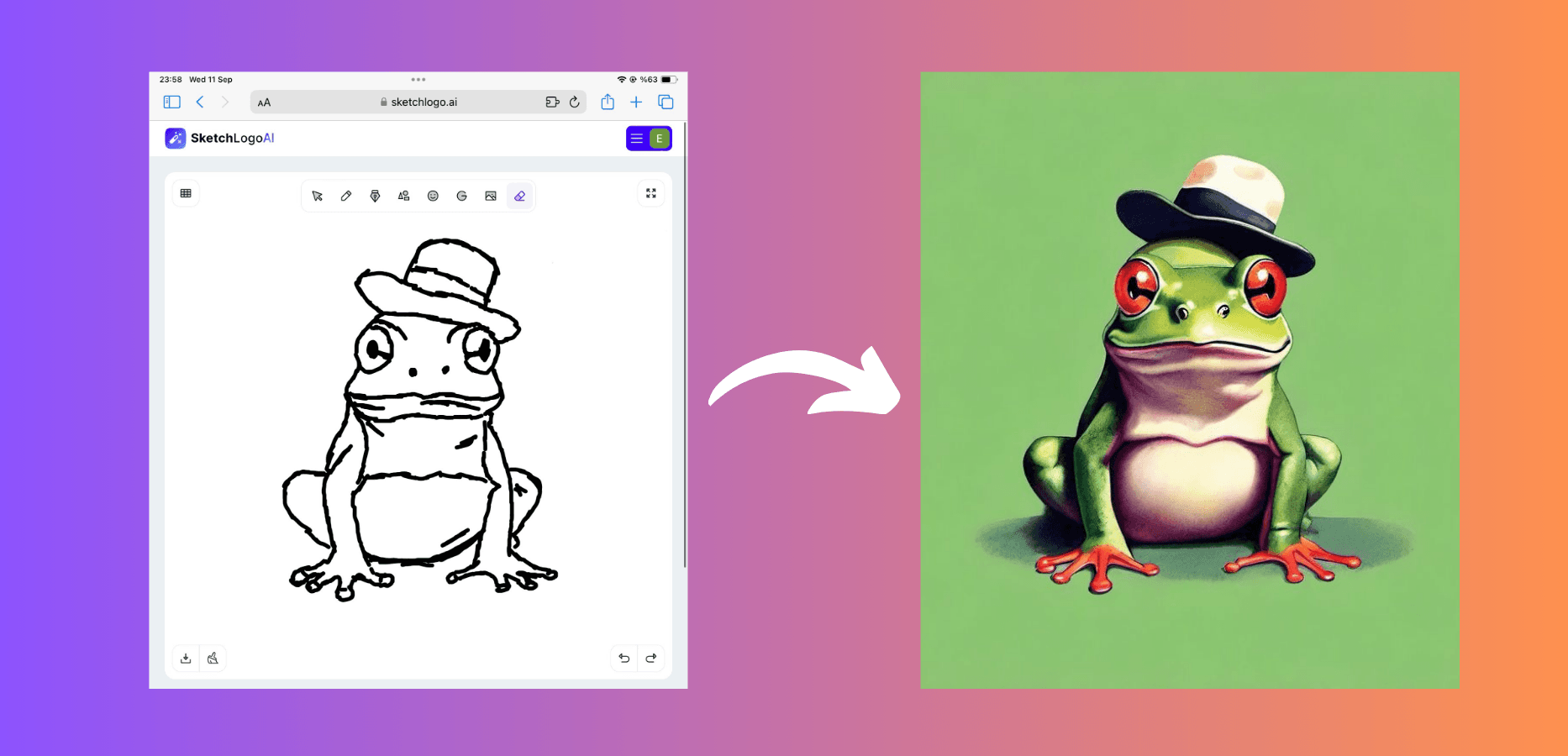
Steps to Create Illustrations Easily and Quickly!
Step 1: Choose the Right Tool
As mentioned above, illustrations have several essential uses. A good illustration design will help you to improve the brand's identity and recognition. To get a high-quality and original illustration, you need to use the best software available on the internet. There are multiple AI illustrators , but they come with pluses and minuses. The best ones might be on a higher price scale, and learning how to use them, which is hard, limits accessibility for small businesses or people who are enthusiastic about design but have no background. Luckily, I know an AI illustrator that is one of the best and most accessible for everyone. It is called Sketch Logo AI. This AI illustration generator provides ease of use to its users with an onboarding screen before the designing process and how-to tutorials on the website. Moreover, it has two budget-friendly pricing plans from which users can choose. That, of course, does not mean it lacks features from its competitors. On the contrary, it provides many customization options to its users, which will help them create original designs and illustrations.
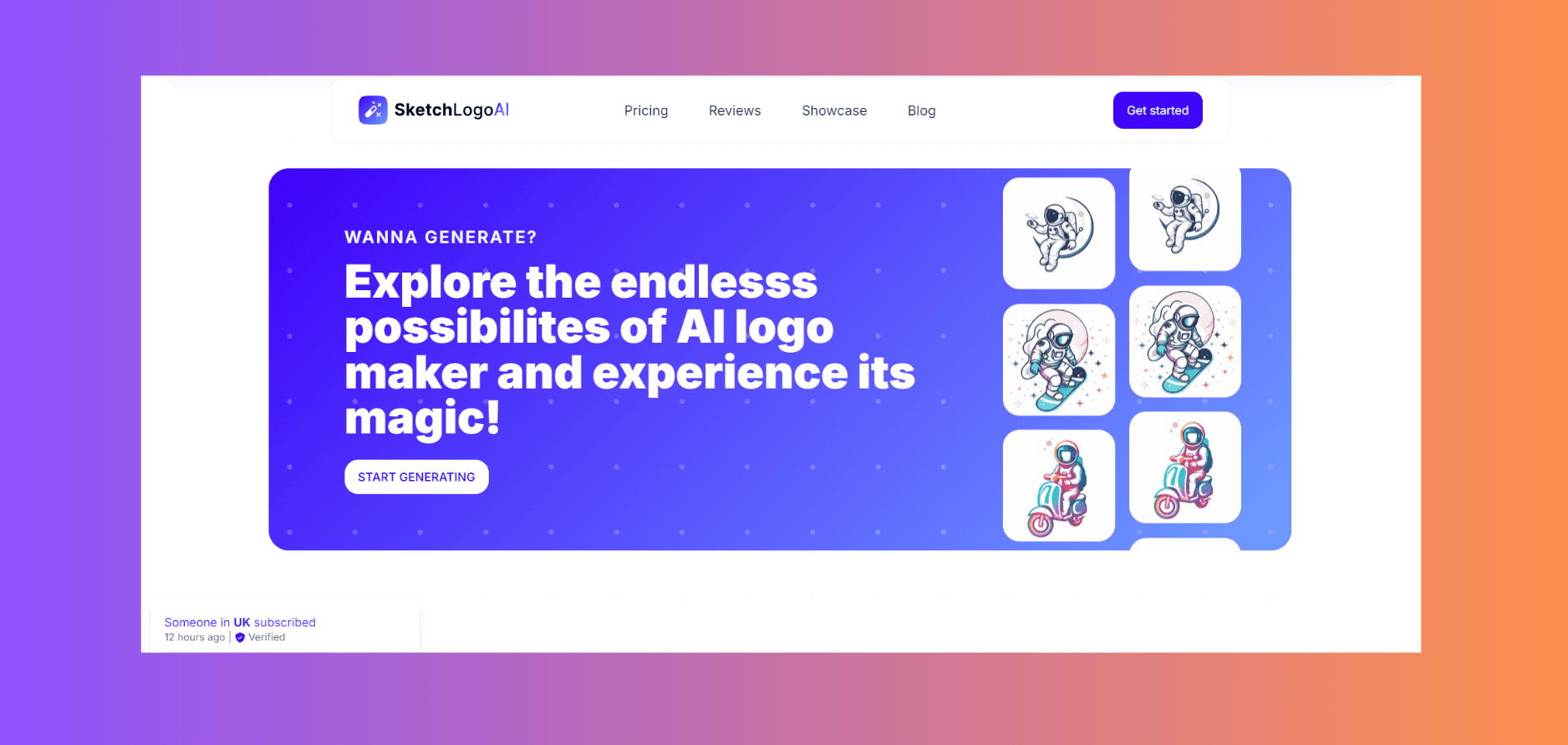
Step 2: Sketch Your Idea
We have been through the tricky part, which is mentioned above. Fortunately, from now on, we will have the right AI illustration generator to use, Sketch Logo AI and this AI illustrator will ensure that the other processes go smoothly. You can start creating your designs after signing up for Sketch Logo AI. Click the Start Generating button and sketch the idea you have in your mind. There are also other options to use. If you do not feel confident with your sketching, you can always write a prompt to make it clearer and similar to your idea and add details you could not show in your drawings. In addition to these, Sketch Logo AI provides a feature called negative prompting, which is very rare. With this feature, you can prompt things you do not want to include in your sketch AI.
Step 3: Customize Your Illustration
As mentioned above, Sketch Logo AI provides various customization options to its users. Let's mention some of them. You can select colors for your ai illustration from a color palette with a wide range of colors and shades. Moreover, users can utilize over 30.000 icon and shape options in the designing process. Also, there are over 4300 font options to pick from for designs. There are many more to discover with this AI illustration generator, but even these will lead to the creation of unique designs. So, to improve your brand's identity and enhance its recognition, you can create illustrations with Sketch Logo AI and personalize them according to your desires and needs.
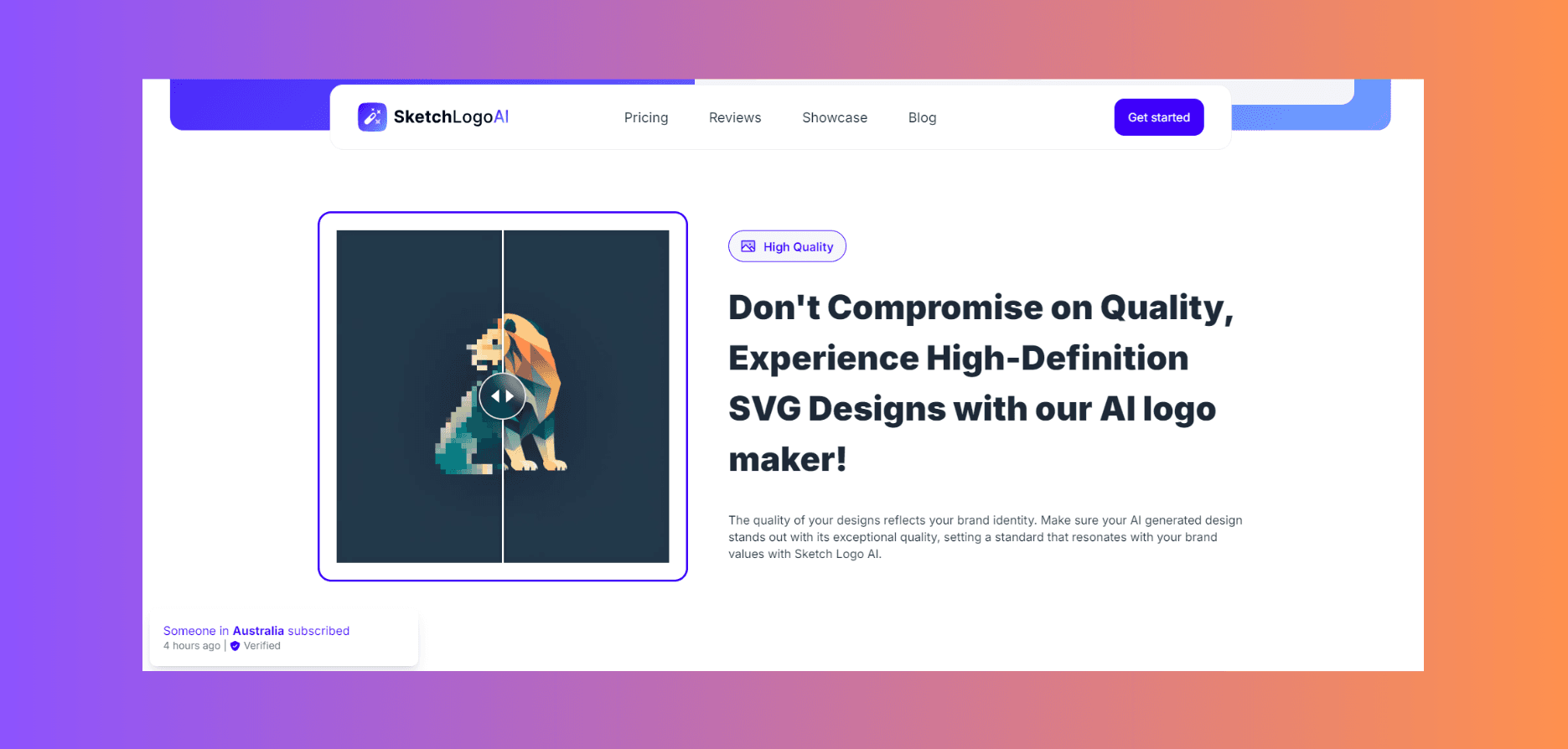
Step 4: Download Your Illustration
This step is pretty straightforward. Once you're happy with your design, you can download it in PNG and SVG formats. In this way, the high-resolution downloads are ensured. Your illustration will look sharp and professional across different platforms and media.
Just like that, you can generate illustrations and start using them for your own purposes. Without considering the purpose of using an illustration, the illustration you have created will elevate the visual appeal of your project and brand.
Conclusion
Illustrations and have various usage areas. Yet, whether they are used in a business, educational, or entertainment context, illustrations will always help better communicate the message with consumers, enhance the product's visuals, improve the brand's recognizability, and increase the chance of distinguishing a brand from its competitors. This being said, creating professional-quality illustrations is critical. Fortunately, Sketch Logo AI is here to help. Its AI-powered design engine simplifies the process while offering a high level of customization and allowing users to create professional-looking, high-quality illustrations quickly and affordably. These all make Sketch Logo AI essential for businesses and individuals looking to elevate their visual content. Do not wait for another second and start generating stunning illustrations to enhance your branding and marketing efforts with this AI illustration generator. Enjoy!