How to Create Logos With An AI Logo Generator
Explore how to use Sketch Logo AI as an AI Logo Generator for your business logo.
Posted by
Related reading
How Sketch Logo AI and Adobe's Firefly Models Are Transforming Design Landscape
Learn How Sketch Logo AI and Adobe's Firefly Models Are Transforming Design Landscape
How to Create Professional Business Logos with AI
How to create professional business logos using Sketch Logo AI and get your customer's attention!
How to Create An AI Logo Tailored To Your Business Needs With Sketch Logo AI?
How to Unlock Your Creativity with Sketch Logo AI: Your Journey to Professional Designs
Introduction
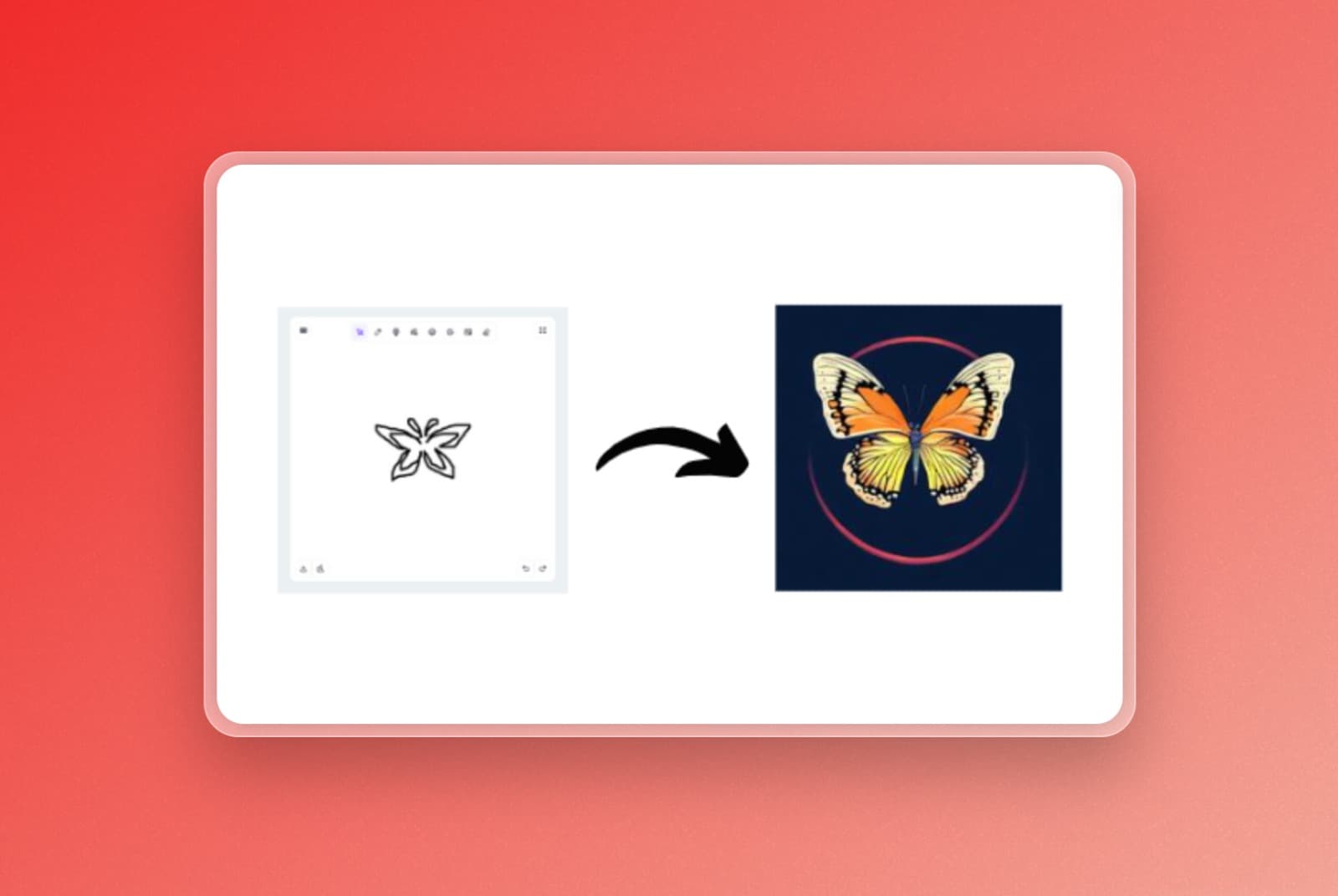
Choosing a logo might be the hardest part of creating your brand. A logo stands as the cornerstone of a company’s identity. It’s more than just a visual mark; it’s a symbol that summarizes the essence of your brand. Traditionally, designing a logo was a task reserved for professional graphic designers, often requiring extensive time and financial investment. However, with advancements in technology, creating a stunning logo has become accessible to everyone. Nowadays, everyone can design their ideal logos with AI logo generators in seconds. This guide will walk you through the process of creating a logo using these powerful tools, helping you end up with a design that perfectly represents your brand.
AI logo generators, like Sketch Logo AI, leverage machine learning algorithms to create logo designs based on user inputs. These tools analyze vast amounts of design data to generate logos that align with your preferences and brand identity. The process is straightforward: you provide some basic information about your brand, choose your preferred styles, and the AI does the rest.
Step-by-Step Guide to Creating a Logo with an AI Logo Generator
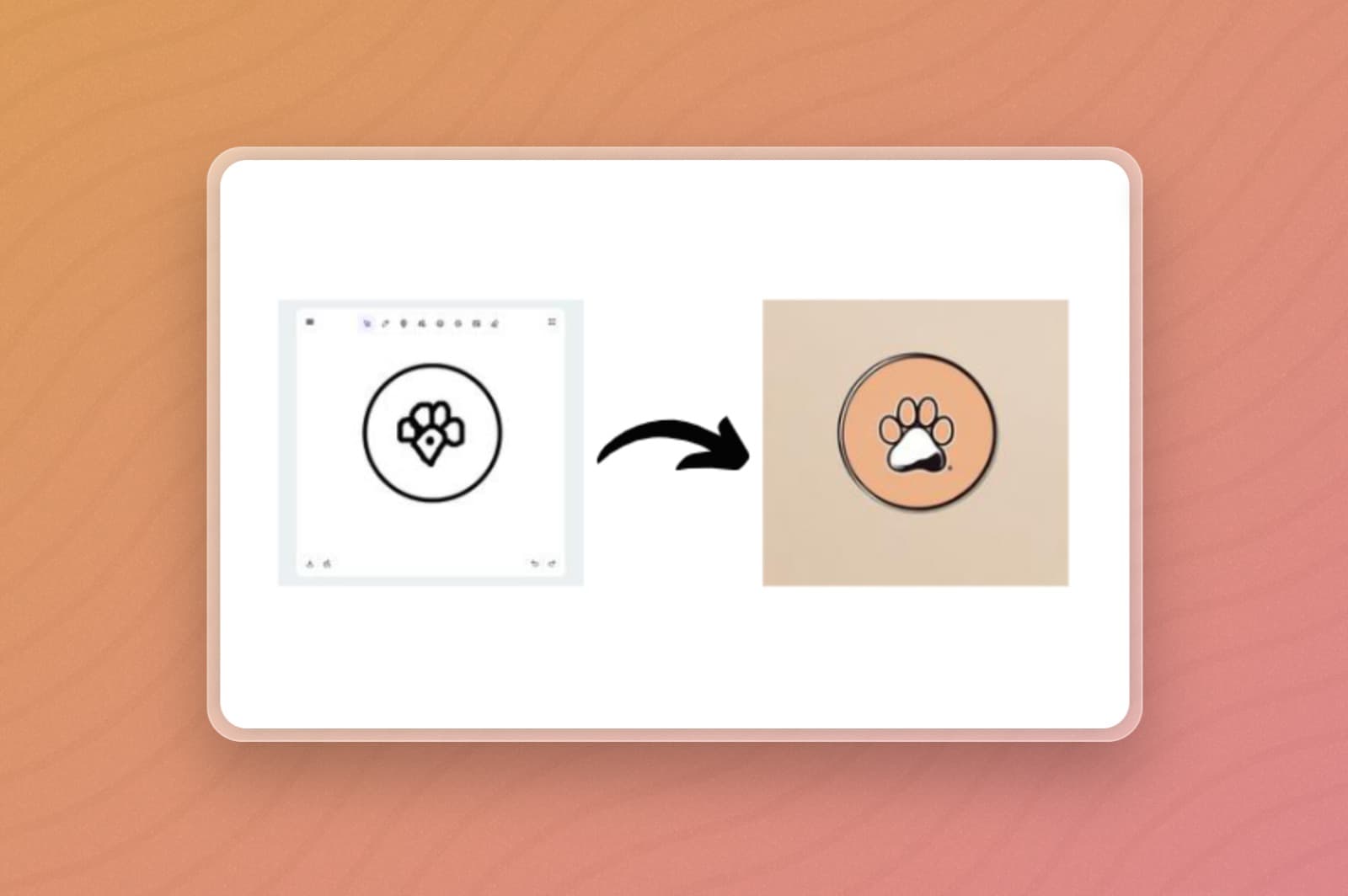
1. Define Your Brand Identity
Before diving into the design process, it’s crucial to have a clear understanding of your brand identity. Similar to your company's personality, your brand identity includes your beliefs, goals, and the feelings you hope to evoke in your target market. Understanding your target market, values, and brand personality are the first steps in designing a logo that effectively communicates with your target audience.
You can make sure that your logo appropriately represents who you are and what you stand for when you have a clear knowledge of your brand identity. You can build a strong relationship with your target audience and differentiate yourself from the competition by making your logo design consistent with your brand identity. Ask yourself the following questions to take the first step:
- What is the core message of your brand?
- Who is your target audience?
- What emotions do you want your logo to evoke?
- What are your brand’s core values and mission?
Having a solid understanding of these elements will help you guide the design process and ensure that the final logo accurately represents your brand.
2. Choose the Right AI Logo Generator
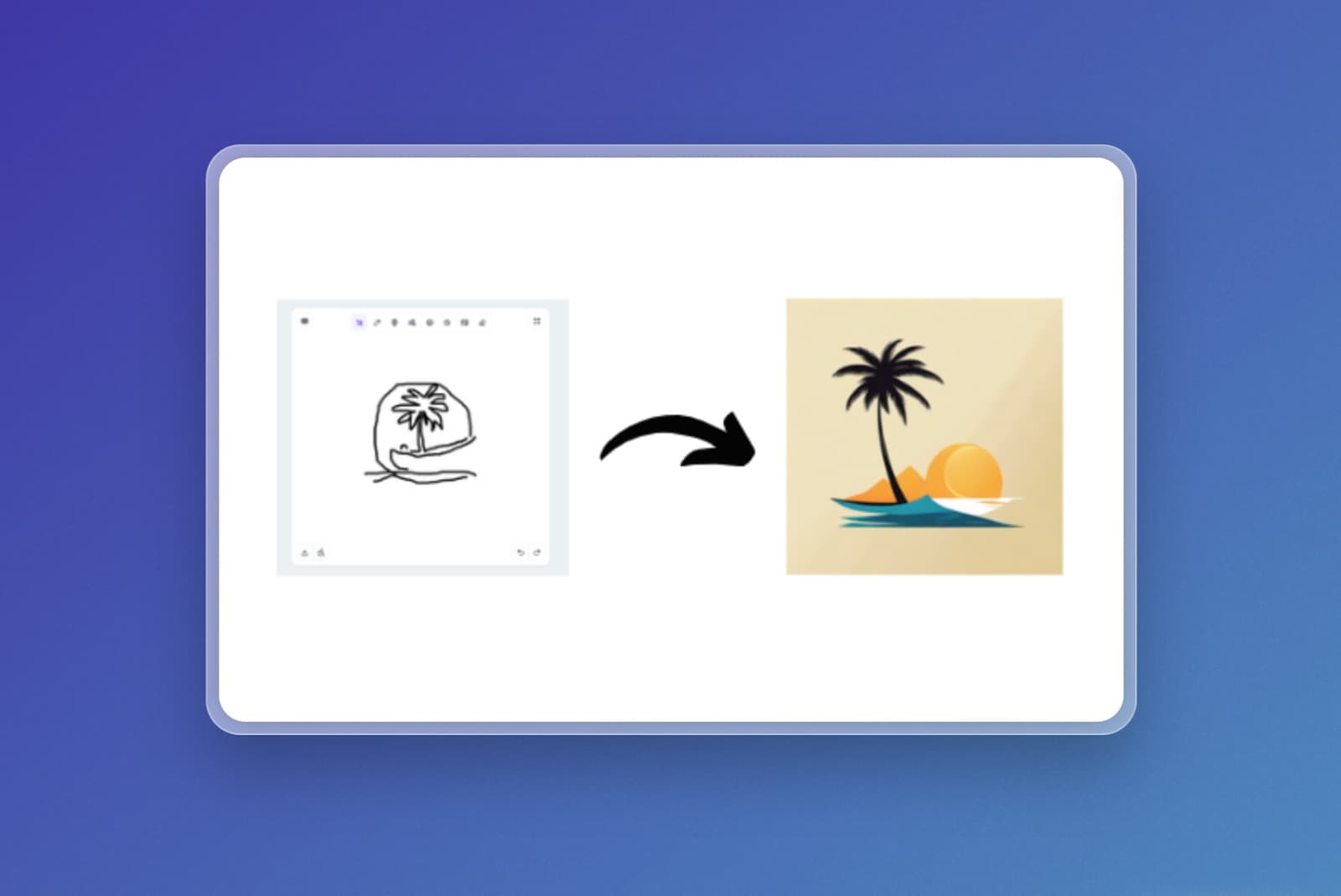
There are numerous AI logo generators available, each offering different features and capabilities. But one of the best AI logo generators online is Sketch Logo AI. Sketch Logo AI, has a ton of features and functionality that can make it simple and effective for you to realize your brand's vision.
The efficiency with the AI logo generator Sketch Logo AI improves the creative process in logo design is among its most significant advantages. You can save time and create professional-looking logos using traditional design techniques with AI logo generator Sketch Logo AI easily. This not only saves you time, but it also allows you to rapidly test out various concepts and ideas.
With AI logo generator Sketch Logo AI’s prompt feature, you can even design your ideal logo without sketching at all. You don't need to sketch or have a clear vision beforehand. Instead, you can simply input prompts related to your brand’s values, mission, and aesthetic preferences. The AI then generates a range of logo options that align with your specifications. This feature makes the logo creation process incredibly accessible, even for those who might feel intimidated by traditional design tasks. Generating a logo is now under your fingertips. You can test out different styles, colors, and fonts, ensuring your final choice is the best possible representation of your brand.
3. Specify Your Design Preferences
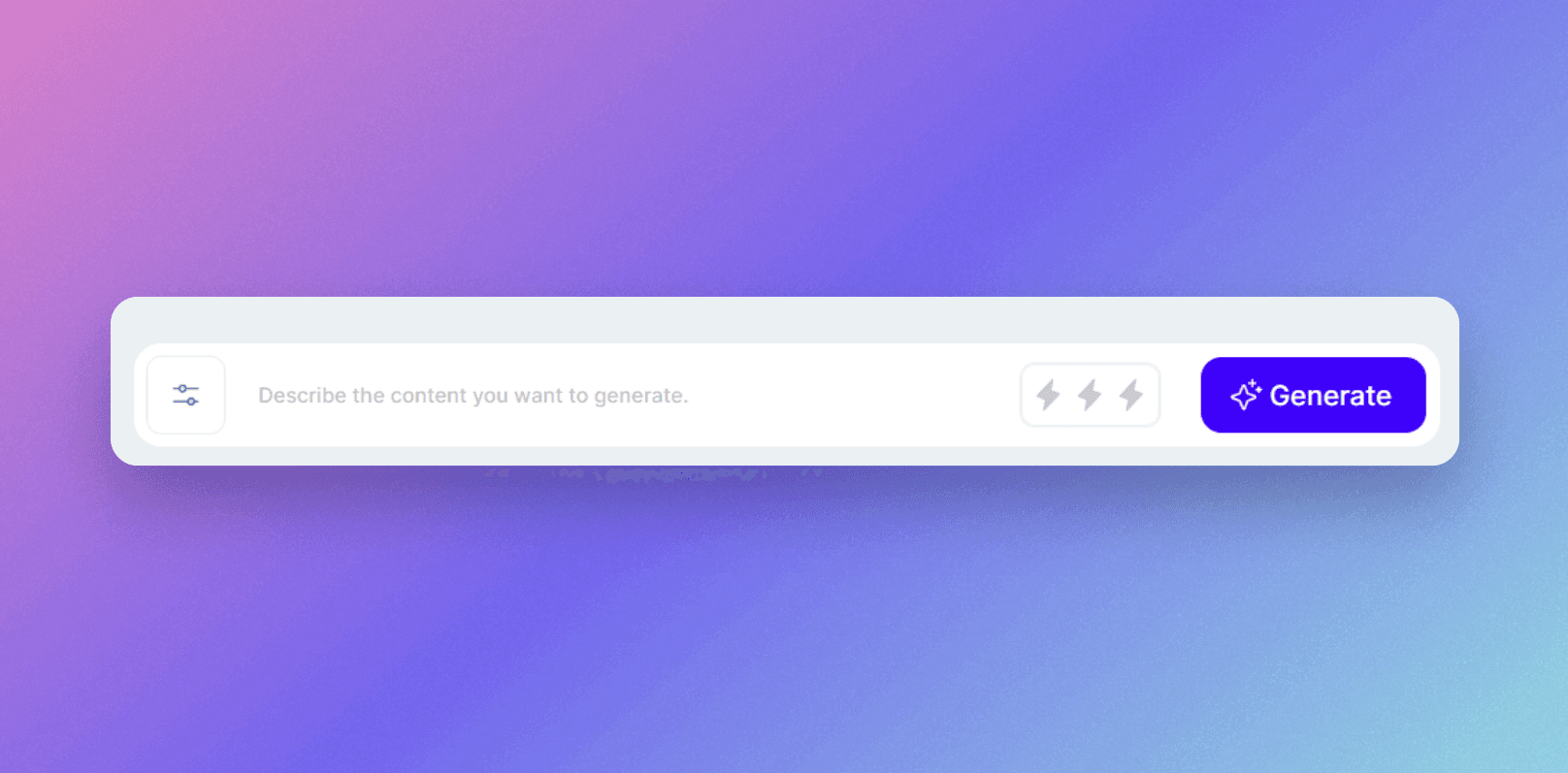
Most AI logo generators will ask for your design preferences to tailor the generated logos to your taste. This customization process is crucial because it ensures that the final logo accurately reflects your brand’s identity and appeals to your target audience. Here’s a closer look at the key design preferences you might be asked to specify:
- Logo Style: Do you prefer a modern, classic, or simple design?
- Color Scheme: Choose a color palette that aligns with your brand’s personality.
- Font Style: Select font types that convey the right message (e.g., bold, elegant, minimalist).
- Icon Type: Decide if you want an abstract symbol, a mascot, or a more literal representation of your brand.
To choose among these design preferences you can use AI logo generator Sketch Logo AI. Inside Sketch Logo AI, there are more than +4000 fonts, tons of icons, colors and styles. By carefully selecting your design preferences, you can ensure that the AI logo generator Sketch Logo AI creates a logo that is not only visually appealing but also deeply aligned with your brand’s identity. The right combination of logo style, color scheme, font style, and icon type will create a cohesive and impactful logo that resonates with your target audience and stands out in the marketplace. Taking the time to define these elements clearly will make the logo design process smoother and more effective, ultimately leading to a logo that truly represents your brand’s vision and values.
Basically you can design a distinctive and personalized logo that makes your company stand out from the competition using the AI logo generator Sketch Logo AI's customization capabilities. You can try a variety of personalization choices until you find a design that embodies your brand and makes an impact on your intended audience.
Conclusion
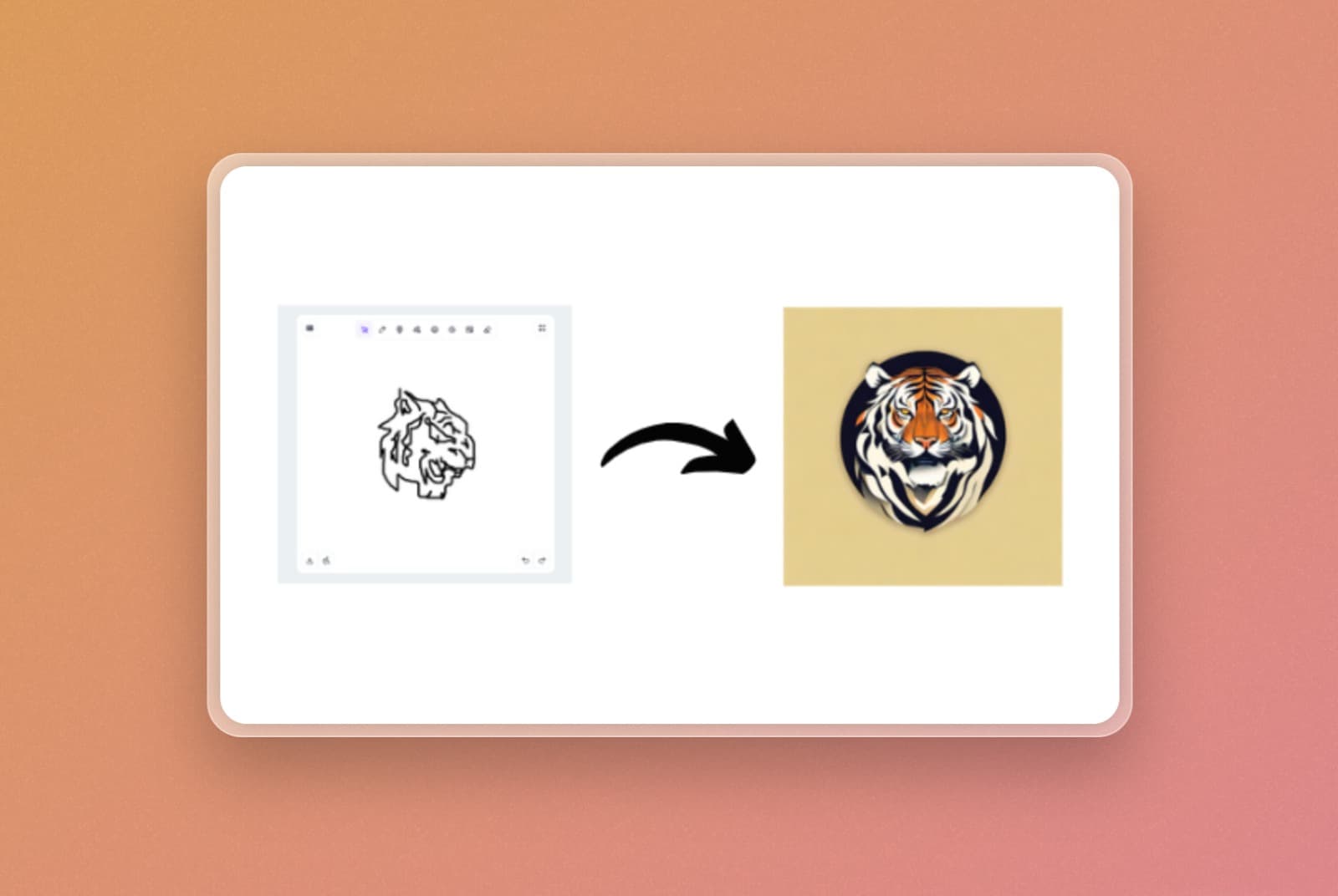
Creating a logo that accurately represents your brand is a critical step in making a strong market presence. To ensure your logo looks professional and resonates deeply with your target audience, start by defining your brand identity. This involves understanding your brand’s personality, values, mission, and the emotions you wish to evoke, which will guide the design process. By asking key questions about your core message, target audience, desired emotions, and core values, you gain the clarity needed to create a logo that effectively communicates who you are and what you stand for.
Next, choosing the right AI logo generator, such as Sketch Logo AI, can significantly streamline the logo creation process. Sketch Logo AI enhances creativity by saving time and allowing you to test various concepts rapidly. Its prompt-based design feature makes it accessible even for those without sketching skills, providing a range of logo options aligned with your brand’s specifications. This flexibility helps you to experiment with different styles, colors, and fonts to find the perfect logo.
Finally, designing your logo to your specific design preferences is essential for achieving a final product that accurately reflects your brand identity. By choosing the right logo style, color scheme, font style, and icon type, you create a cohesive and impactful logo. Sketch Logo AI offers a vast selection of fonts, icons, colors, and styles, allowing for detailed customization to match your brand’s personality perfectly. This process ensures that your logo not only looks appealing but also deeply resonates with your target audience.
In conclusion, by defining your brand identity, selecting an effective AI logo generator like Sketch Logo AI, and specifying your design preferences, you make the logo design process smoother and more effective. The result will be a logo that truly represents your brand’s vision and values, helping you build brand awareness and loyalty over time. With the help of AI logo generator Sketch Logo AI and a clear understanding of your brand allows you to create a logo that stands out in the marketplace and connects meaningfully with your audience.