How to Create An AI Logo Tailored To Your Business Needs With Sketch Logo AI?
How to Unlock Your Creativity with Sketch Logo AI: Your Journey to Professional Designs
Posted by
Related reading
How Sketch Logo AI and Adobe's Firefly Models Are Transforming Design Landscape
Learn How Sketch Logo AI and Adobe's Firefly Models Are Transforming Design Landscape
How to Create Logos With An AI Logo Generator
Explore how to use Sketch Logo AI as an AI Logo Generator for your business logo.
How to Create Professional Business Logos with AI
How to create professional business logos using Sketch Logo AI and get your customer's attention!
Introduction
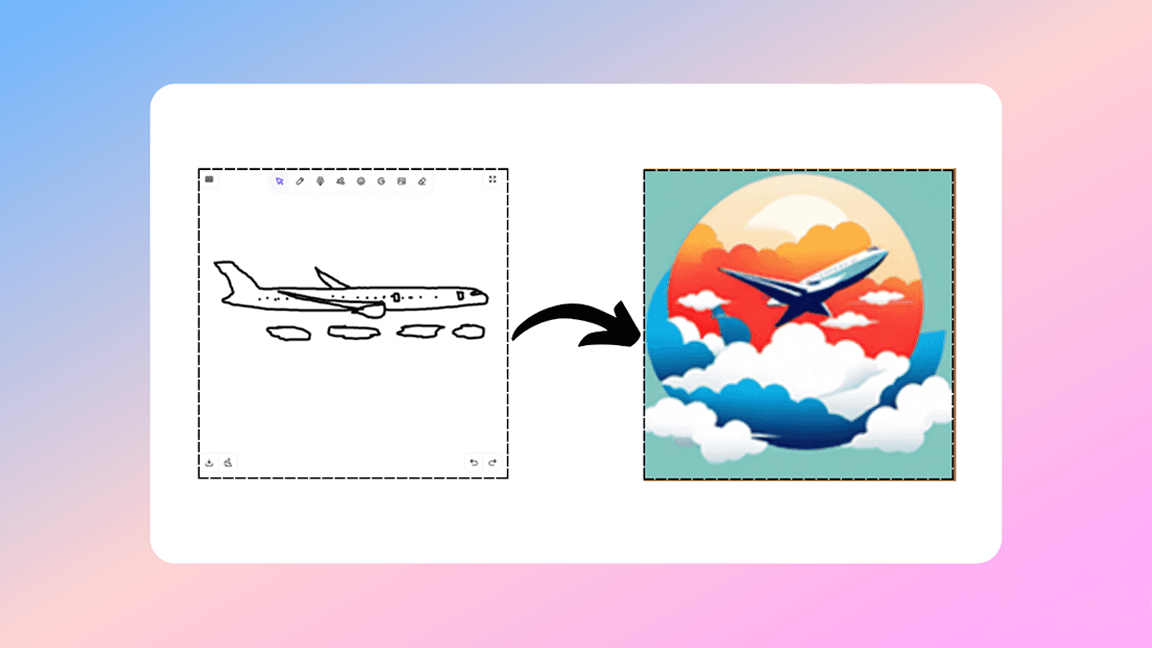
Hello everyone! Many people search for a good AI logo generator. Why is this? A logo tells a lot about a company as a recognizable icon. Now I would like to talk about Sketch Logo AI. This AI logo generator tool is not just an ordinary logo maker. It takes your imagination to life and expresses them as stunning artworks that truly reflect you and your business. Apart from that, it is simple to use, also requires very little money, plus no special skills like other free design tools demand.
As just I said, Sketch Logo AI is different in that, among others. It knows just what you want reflecting only a few words. All you have in your head is a concept, but this instrument assists you in giving it a physical face. It has that vibe of a magic helper that never gets exhausted and never makes errors. And, what is best? You do not have to pay a lot. This proves that Sketch Logo AI is the better choice instead of those free design tools you will end up spending a lot of money and time on. Moreover, no design or art background needed. Sketch Logo AI can do the critical for you.
How To Create?
Now, I will describe how Sketch Logo AI works! Think that you have your own business, which is a flower shop, or a coffee shop, or a bakery. You wonder, "I need a nice logo to show what my shop is about. "A logo can change the appearance of your business and introduce it to the world. It reveals your character to people!
First, you decide on the logo idea. It might be a simple picture which you draw or just words that express your idea very well. You can also simply "sketch" this on the Sketch Logo AI's workspace, and it will do the rest for you! It is like a super smart friend who has a lot of knowledge on how logos should be done professionally. This friend takes your simple sketches or words and starts working.
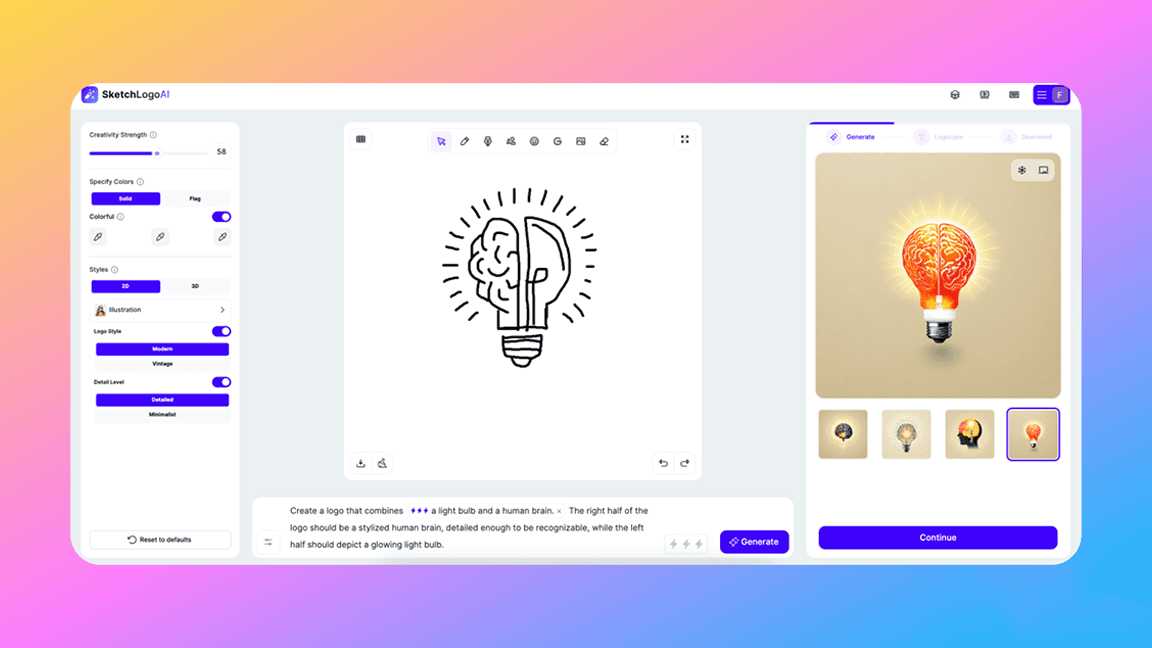
Here are the steps:
- 1) Upload Your Sketch or Idea: You put your sketch or describe your idea into the system. It's okay if it's not perfect. Sketch Logo AI is very smart and understands what you need.
- Describe More If You Can: Tell the tool more about your style. Do you like bright colors? Do you want something modern or maybe something classic? The more you tell, the better it understands. Also, if you want to emphasize some words, you can do it too!
- AI Does Its Job: The AI logo generator takes your input and makes a few alternative designs for you. These are not finished yet. They are just ideas at this point.
- Make Changes: This is where you can play around. You don't like the color? Change it. You think the font (the style of the letters) is not right? Try another one. You can do this many times until you feel it's perfect.
- Finalize Your Logo: When everything looks right, you say, "Yes, this is my logo!" Then, you can add your text to use for your business, if it is needed. Of course, there are saving options, too.
Sketch Logo AI simplifies this process and you don't need to be a pro in computer or a designer. The best thing about it is that it is affordable, so you can be as creative as you want! Its pocket-friendly price makes it an absolute bargain compared to other free design tools. Thus, you get to create a professional-looking logo at a very low cost.
Besides logos, there's more! You can also use Sketch Logo AI for tattoo design and illustration jobs. It simply allows you to be creative without bothering yourself about how to draw or design. You can find these topics in our other blogs!
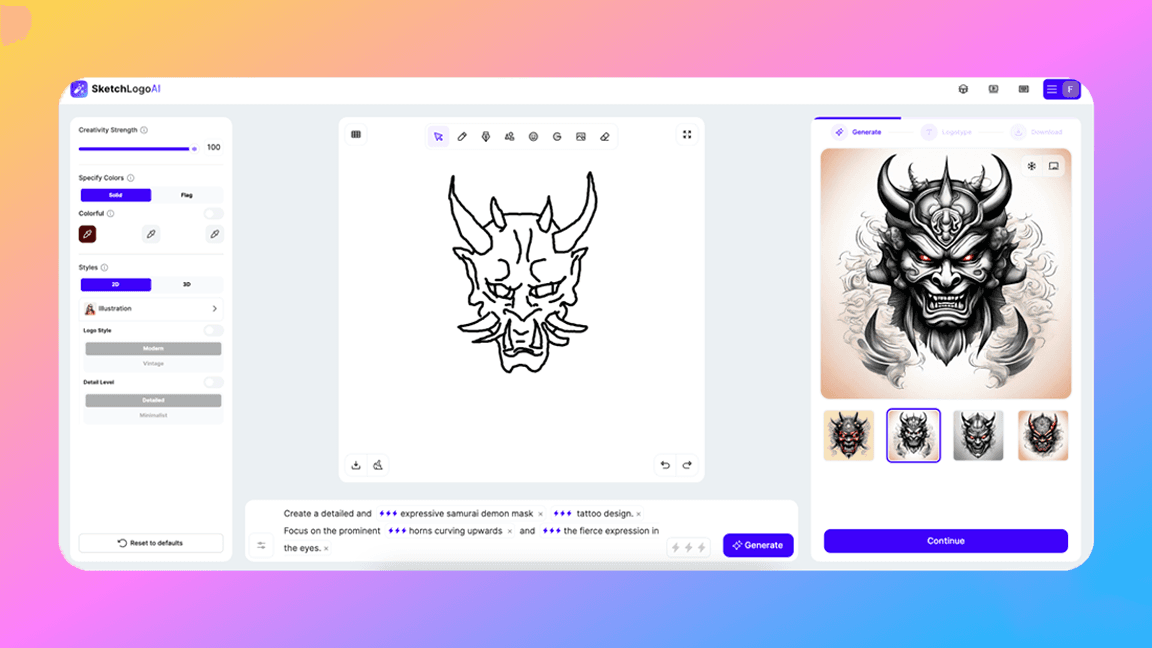
To Conclude
So, what do we have after our blog today? Sketch Logo AI is not just a regular tool; instead, it becomes your creative partner. It helps you come up with the perfect logo that makes the exact statement you want to tell your business. As for how to do this, it is very simple. You don’t need big money or special skills. Sketch Logo AI does the tough work, and you guide it with your ideas.
Let me tell you how powerful Sketch Logo AI is with one more example: it is like if the designer is sitting next to you. You tell this designer what you want, and it gives you recommendations until you find the one that seems to fit. This is among the advantages as you will be in charge of your logo look, but still without the typical trouble and high costs.
Why is this so beneficial for you as well as for your business? To put it simply, when you use Sketch Logo AI, you reduce not only the cost but also the time consumption. Imagine a situation, in which with a couple of clicks, you get a logo that might have taken even a week or more to make. Besides, you can do this by yourself, not having to wait for someone else to see your vision correctly. It is you who decide, and it is immediate.
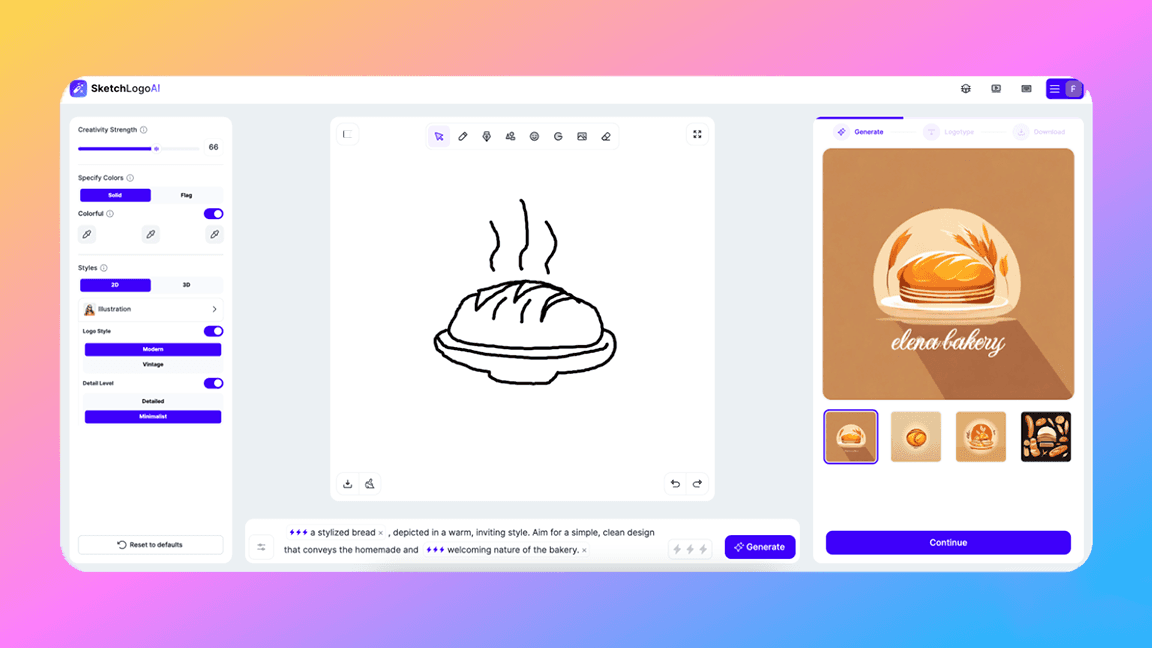
Moreover, a good logo is the first to engage people's attention. It's the face of business. They will take a look at this and in an instant they will be able to either trust you or want to buy from you, because the first impression is the most important one. Feel confident that with Sketch Logo AI, your logo looks clean, professional, and precise to what you stand for as a business.
Additionally, again, the price! We brought it up as a key point, and I can not overemphasize its importance. Its budget-friendly price gives it the edge over any available free design tool. This means you get all the professional features without the professional price tag. It’s good for small businesses or anyone starting something new who doesn’t have a big budget.
The Sketch Logo AI is even more adaptable than that. Moreover, you can design not only logos but also trendy and cool tattoos, illustrations, and so on. It is like your personal art studio where you can produce any visual thought imaginable.
So, why not try it? Go to our website, play around with the tools, and see how simple and fun it is. You might start with a logo, but who knows what other creative projects you can do once you see how easy it is. I hope this talk helps you see how Sketch Logo AI can be a big help in making your business look great. It’s easy, fast, and friendly to your wallet. Create something special that tells your story. Let’s make something beautiful today!
Thank you for reading, and happy creating with Sketch Logo AI!