How Sketch Logo AI and Adobe's Firefly Models Are Transforming Design Landscape
Learn How Sketch Logo AI and Adobe's Firefly Models Are Transforming Design Landscape
Posted by
Related reading
How to Create Logos With An AI Logo Generator
Explore how to use Sketch Logo AI as an AI Logo Generator for your business logo.
How to Create Professional Business Logos with AI
How to create professional business logos using Sketch Logo AI and get your customer's attention!
How to Create An AI Logo Tailored To Your Business Needs With Sketch Logo AI?
How to Unlock Your Creativity with Sketch Logo AI: Your Journey to Professional Designs
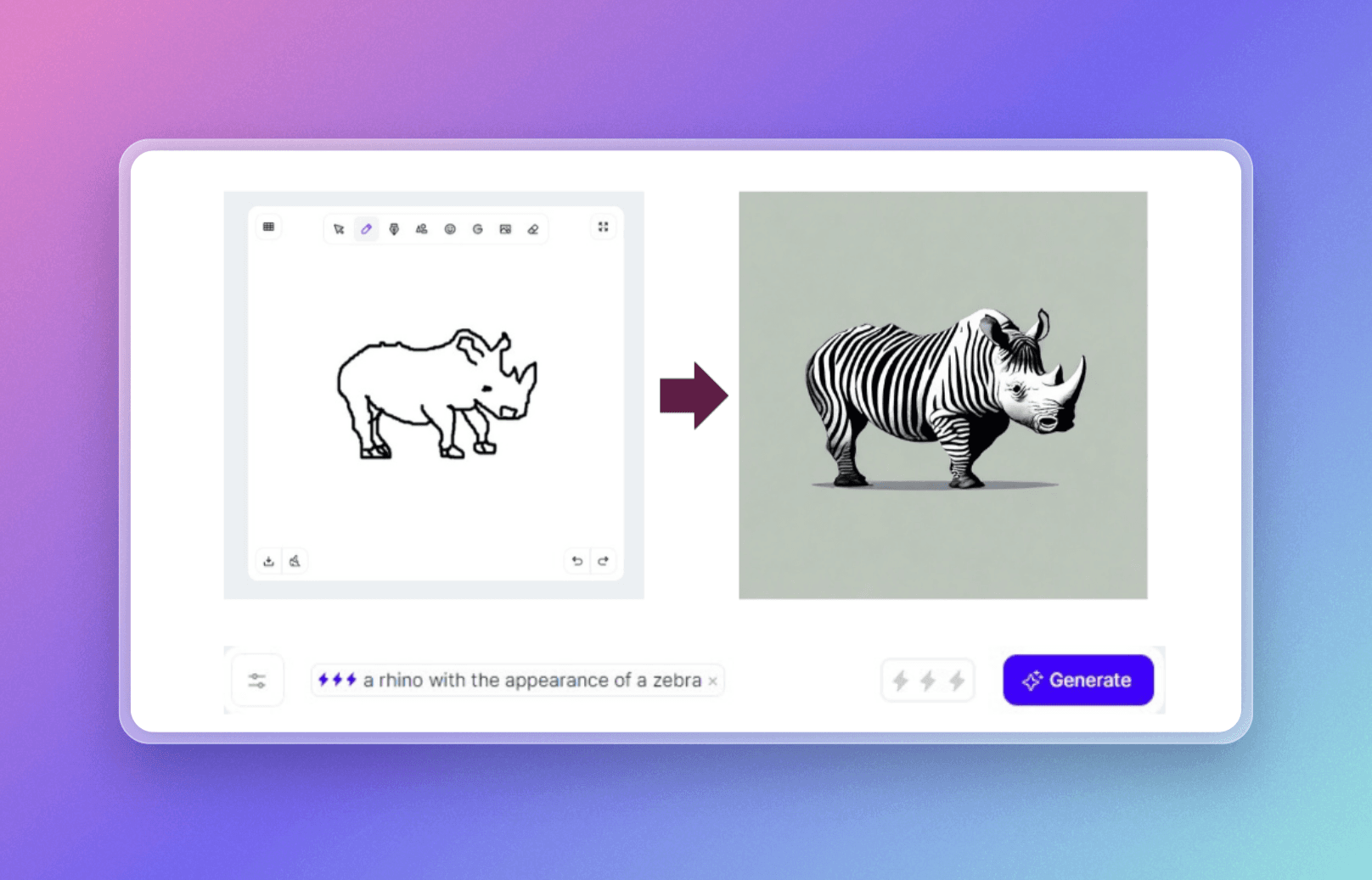
Introduction
In the endless world of digital design, staying ahead of the curve is essential for success. Adobe, a leader in creative software, has once again pushed the boundaries with its latest innovation: Generative Fill Vectors. This groundbreaking tool, integrated into Adobe Photoshop and Illustrator, uses the power of generative AI to revolutionize how designers create and manipulate vector graphics. And the great news is users can easily integrate this new technology into their design process with Sketch Logo AI, which will boost their productivity and creativity %100!
What are Generative Fill Vectors?
Generative Fill Vectors, introduced by Adobe, uses the capabilities of generative AI to automate and enhance the creation of vector graphics. This AI generator tool allows designers to generate complex vector patterns, shapes, and designs effortlessly. By improving AI algorithms, Adobe’s Generative Fill Vectors can create intricate and high-quality vector graphics based on simple text prompts or existing designs with a simple click.
Powered by Adobe Firefly, a generative AI model that perfectly integrates into Photoshop and Illustrator, Generative Fill Vectors help designers to achieve stunning results in a fraction of the time it would take using traditional methods. This innovation aligns perfectly with Sketch Logo AI’s commitment to using the latest technological advancements to deliver exceptional design solutions to their users each day.
The Power of Text-to-Vector Graphics
The capability of Generative Fill Vectors to generate vector visuals from text descriptions is among its most innovative features. With Adobe’s latest Firefly Vector AI model, designers only need to enter a brief text prompt; the AI will then use the description to create an accurate and detailed vector artwork. This function opens you new opportunities for efficiency and creativity and is especially helpful for swiftly producing personalized and unique designs through the generative power of AI design tools like Sketch Logo AI.
Users have already begun to explore the possibilities of text-based design prompts in Sketch Logo AI. With Sketch Logo AI, users may express their ideal logo or branding aspect easily with the prompt feature. Sketch Logo AI’s algorithms use these prompts to produce design possibilities for the user to choose from. The progressive power of AI technology now enables Sketch Logo AI to enhance this functionality and offer their clients even more complex and sophisticated design possibilities thanks to the release of Adobe's Generative Fill Vectors.
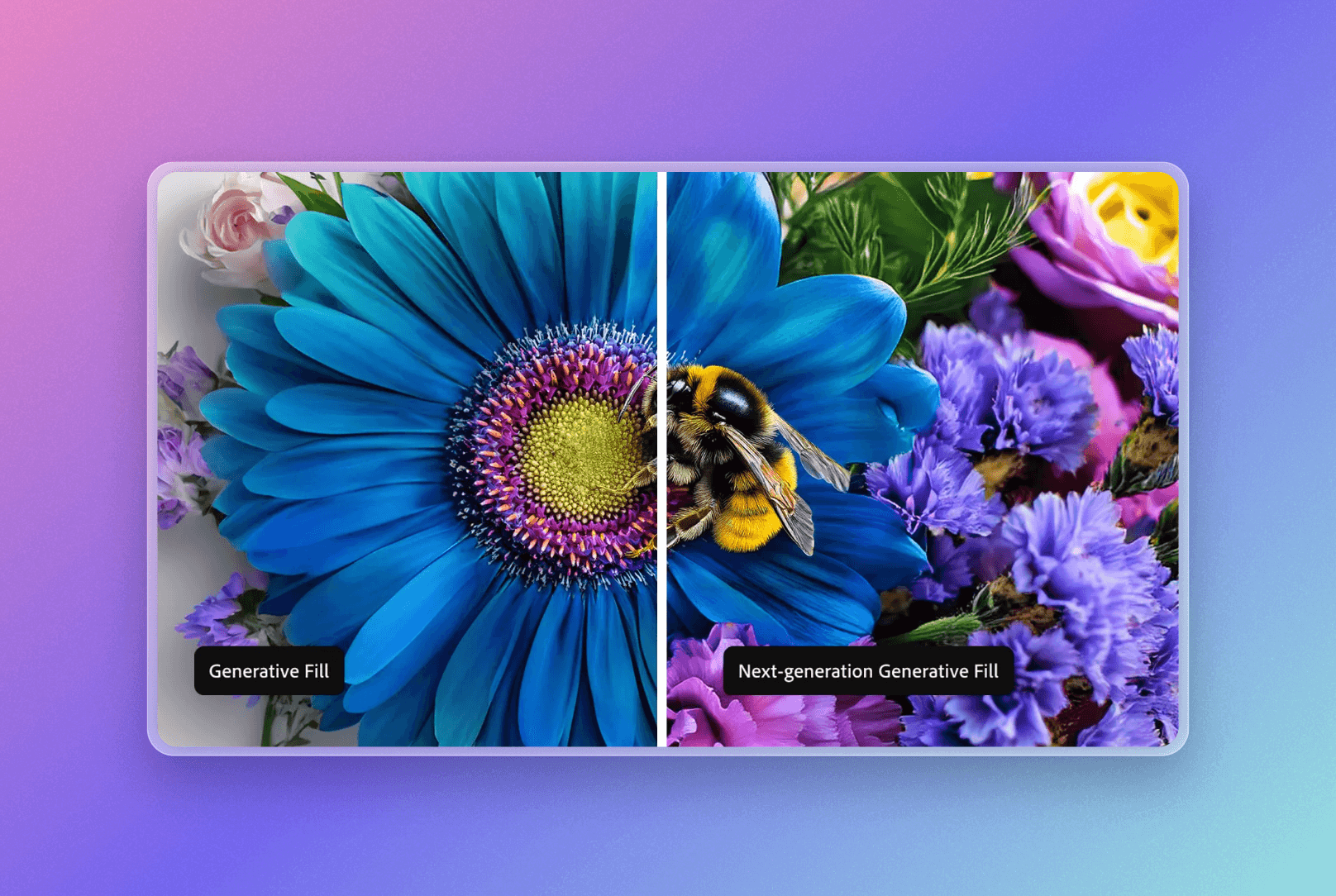
Generating Complex Patterns and Designs
Generative Fill Vectors excel in creating complex and intricate patterns with ease. Whether you need geometric shapes, floral designs, or abstract patterns, this AI tool can generate high-quality vectors that are perfect for backgrounds, textures, and decorative elements. The ability to quickly generate such patterns is invaluable for designers, saving time and effort while maintaining high standards of creativity and detail.
Sketch Logo AI incorporates Generative Fill Vectors into its workflow the same way because it recognizes the value of varied and eye-catching design elements and wants to provide their users with a wider selection of design options with more affordable prices. This AI logo generator tool can improve your brand identity with its intricate patterns and distinctive decorative elements in seconds.
Customizability and Flexibility
One of the standout features of Generative Fill Vectors is the level of customization it offers. Designers have full control over the generated vectors, with adjustable parameters that allow for fine-tuning of complexity, style, color, and other attributes. This flexibility ensures that the final output aligns perfectly with the designer’s creative vision and the client’s brand identity.
Sketch Logo AI’s existing prompt-based design system already provides a degree of customization, enabling users to refine their designs based on initial AI-generated suggestions easily. With the addition of Adobe Generative Fill Vectors, Sketch Logo AI can offer even more precise control over design elements, ensuring that every project users can design will be uniquely tailored to their needs.
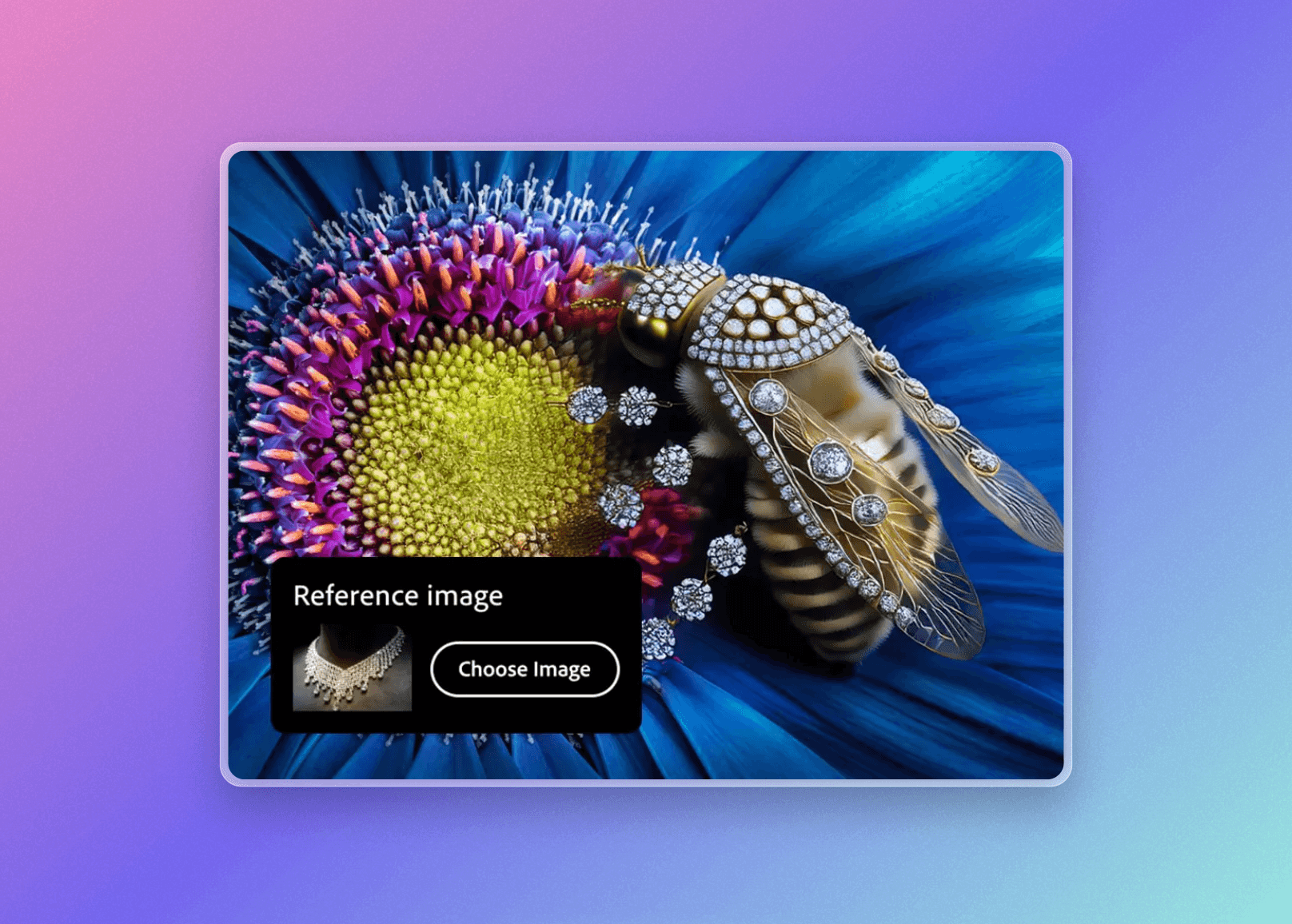
Seamless Integration with Adobe's Ecosystem
Because Generative Fill Vectors are completely integrated into the Adobe ecosystem, integrating these AI-generated vectors into already-existing projects is a breeze. With little effort, designers can improve their designs by gliding between tools in Photoshop and Illustrator. This smooth integration is revolutionary for designers who depend on Adobe's robust toolkit for their design projects.
Valuing efficiency and seamless workflows, Sketch Logo AI also benefits from the integration of Generative Fill Vectors into its design process. This allows for streamlined operations and quicker delivery of high-quality designs. Designers can now focus more on refining and perfecting their work, supported by advanced technology of generative AI.
Here’s how to use Sketch Logo AI’s prompt to design feature in detail:
To create your ideal design in mind, you can use the combo of sketch and prompt features or only prompt features! With these options, you can free style your design however you want and each time you generate it you’ll receive great outputs easily. In this blog, we’ll look into both to show you what you can achieve with Sketch Logo AI! By exploring these features, you'll discover how to maximize their potential easily! Let's dive into the capabilities of Sketch Logo AI and see how it can transform your design process into an effortless and enjoyable experience.
1) First step is to sketch your idea simply. This tool allows you to draw your ideas directly, giving you full control over the design elements. It's perfect for those who prefer a more traditional approach to design, as it replicates the feel of sketching on paper.
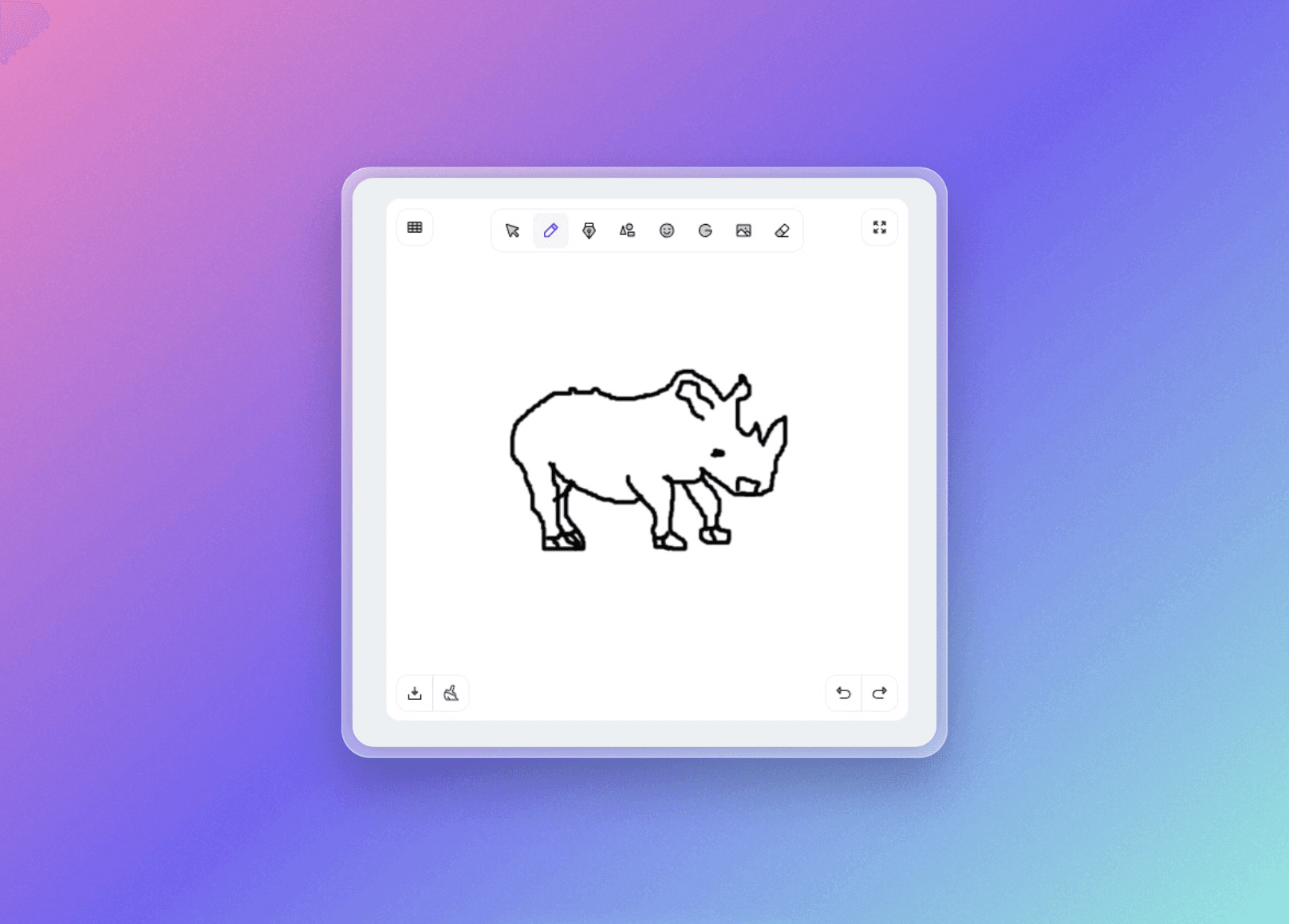
Now, you can either choose to generate or use prompts to generate your design more closer to your idea. This tool is ideal for those who want to quickly generate high-quality designs without the need for manual sketching. By simply providing a few key details about your desired logo, the prompt feature can create a variety of design options for you to choose from.
2) We’ll start with generating with a prompt here:
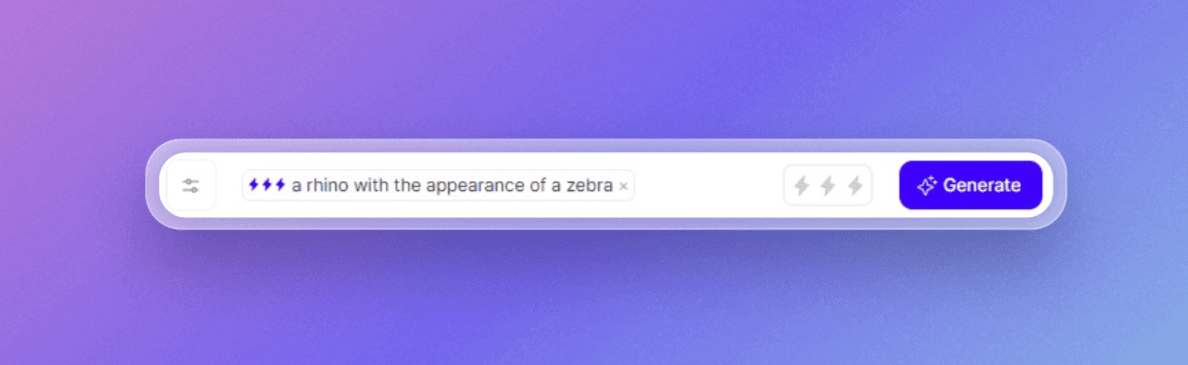
3) After writing our prompt and sketching your design, all we have to do is to hit the generate button and wait for the results!
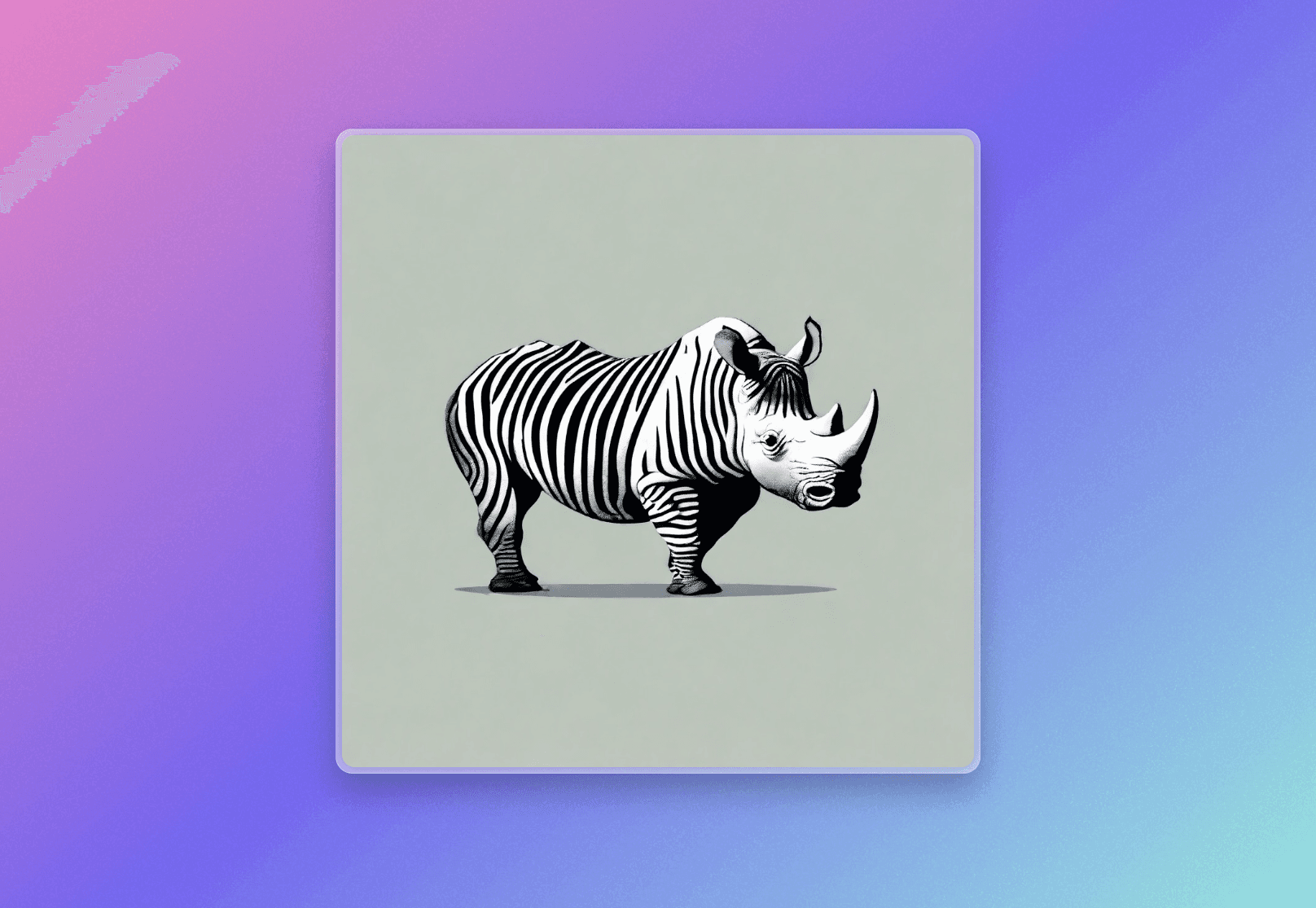
4) Another option can be generating without the prompts and here’s what the output looks like without the detailed prompt!
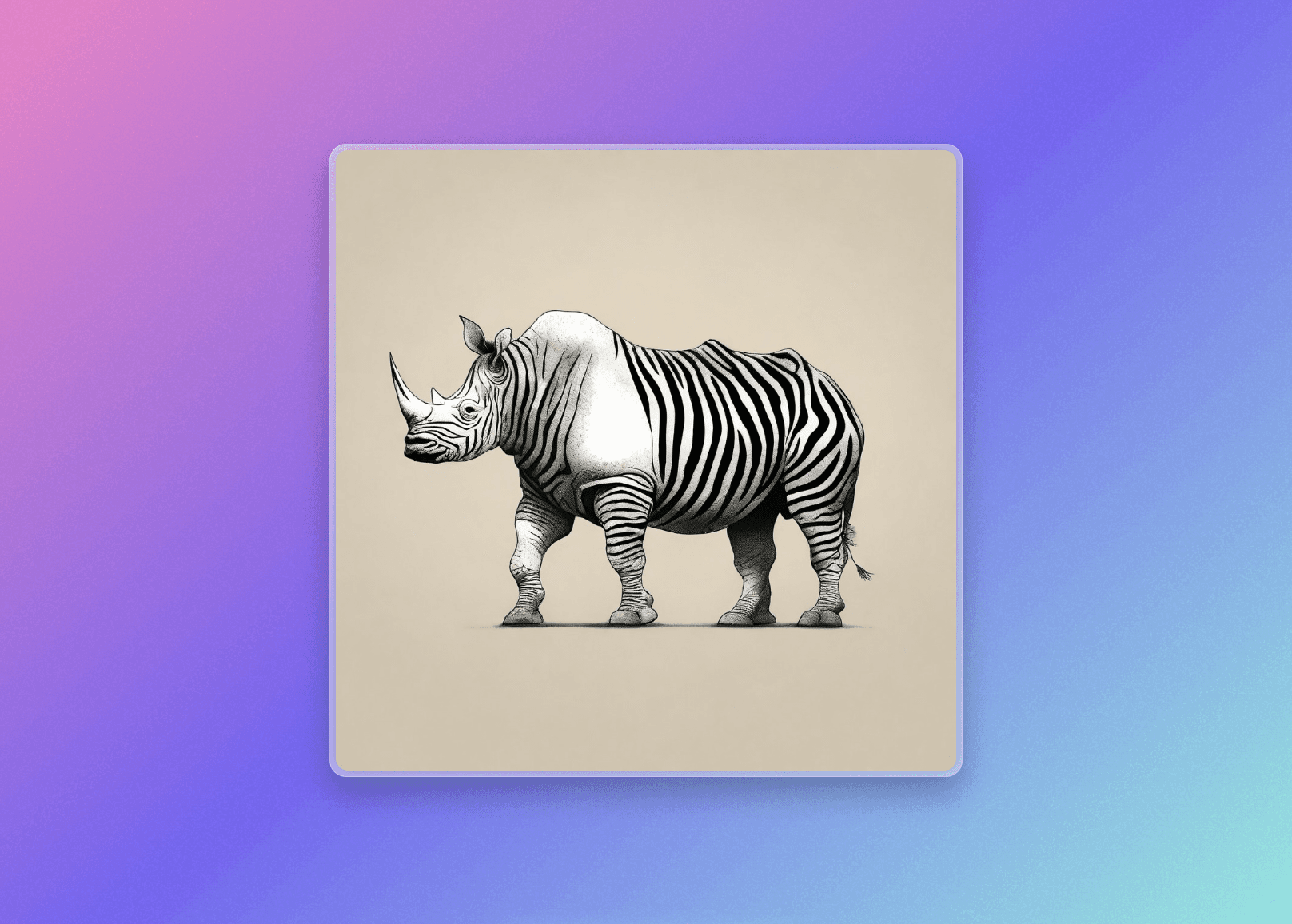
To sum it up, it’s actually really easy to create your ideal design in mind without spending hours on sketching! This AI logo generator tool helps you choose among different styles, more than +4000 fonts and different color palettes. All you have to do is simply sketch your design or just write a prompt to generate easily! With Sketch Logo AI, the best AI logo generator design tool online, you won’t need any other app or design tool ever again! It’ll be your go to design tool whenever you are in the mood of creating something new from scratch!
The Future of Design with Generative Fill Vectors
Adobe’s Generative Fill Vectors are going to be a game-changer for the design industry, offering unprecedented creativity and efficiency. Sketch Logo AI, the best AI logo generator tool, is also excited to incorporate this technology into its design process, enabling the delivery of exceptional results to clients. Whether creating a unique logo, developing cohesive branding elements, or exploring new creative possibilities, Adobe’s Generative Fill Vectors feature provides powerful tools. Additionally, users can create even more complex designs with Sketch Logo AI, which combines the most innovative capabilities from Adobe with Sketch Logo AI's own technology to deliver unmatched efficiency and creativity.
With the significant advancements in generative AI, Sketch Logo AI is set to lead the way in innovative and efficient design solutions. To experience the future of design and the transformative capabilities of Adobe’s Generative Fill Vectors firsthand, don’t forget to check Sketch Logo AI!